Download VRChat on Steam – VR headset is not required!
HOW TO JOIN
1 – Register a VRChat account
2 – Download and install VRChat on Steam
3 – Click “Join in VRChat” above to join the SUBHIVE world!
HAVING TROUBLE?
Can’t get the game to launch in VR-mode via the link?
Try to launch VRChat as you normally would in Steam, then visit this link and click “Invite me” (make sure you are logged in on VRChat.com).
You should now receive a world invite in-game.
Still having issues?
Feel free to ask any quesitons on our Discord!
You can also stream our VR events on the SUBHIVE Twitch.

JOIN THE NEXT VR PARTY!
Download VRChat on Steam – VR headset is not required!
GET READY FOR THE NEXT EVENT
1 – Register a VRChat account
2 – Download and install VRChat on Steam
3 – Click “Join in VRChat” on this page when an event is happening!